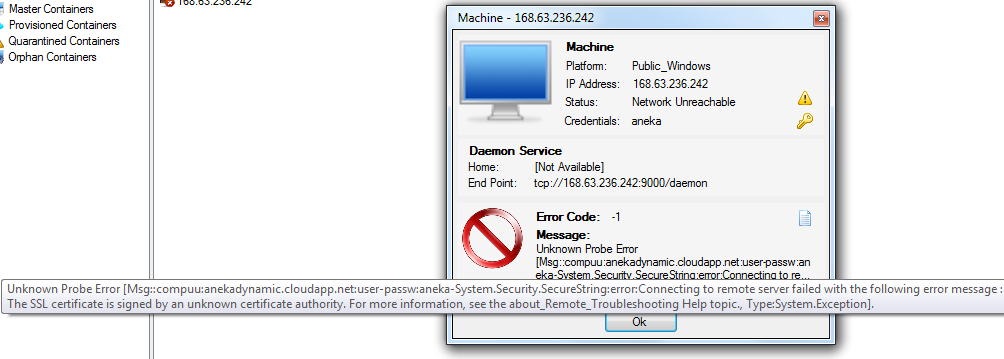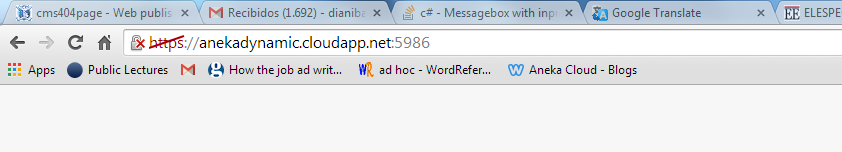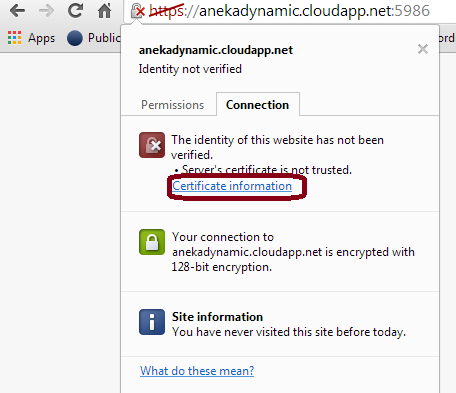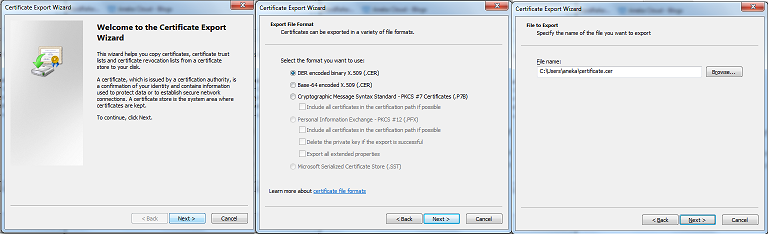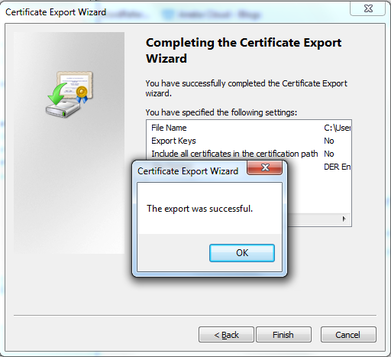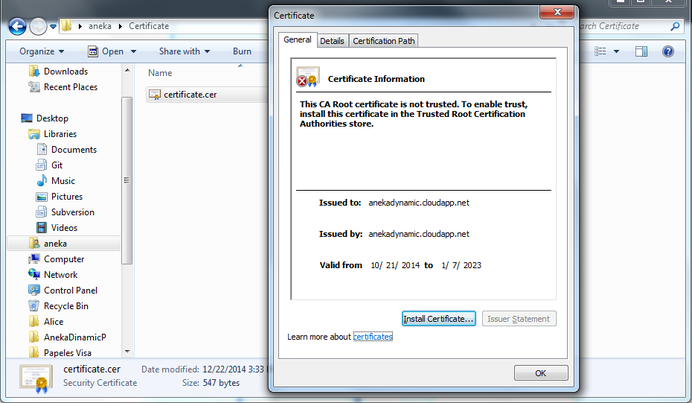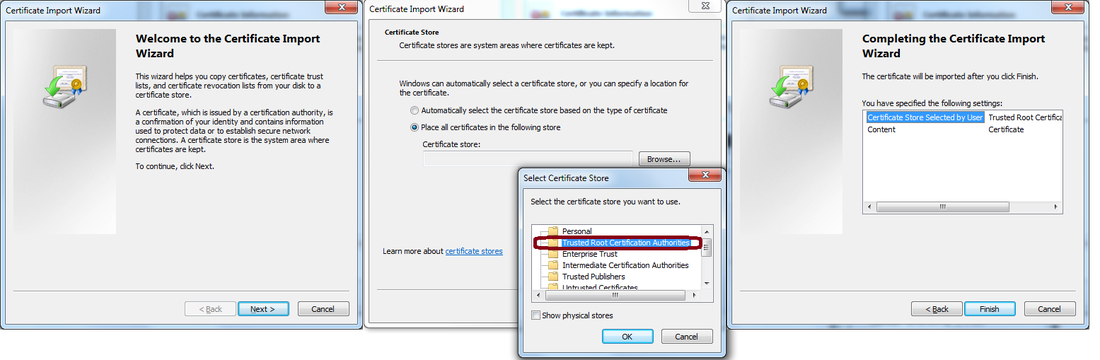When a machine is added to Aneka the following error appear "The SSL certificate is signed by an unknown certificate authority"
The solution to this error is to save the certificate in the trust folder. The steps to follow are:
- Enter the address to access the machine via PowerShell in the Chrome browser.
- Select the option Certificate Information
- Select the tab details and the option copy to file. Then you should copy the file in the computer.
- After copying the certificate you should install the certificate in Trusted Root Certification Authorities.
- After doing this you can refresh the view in the Aneka Management Studio.